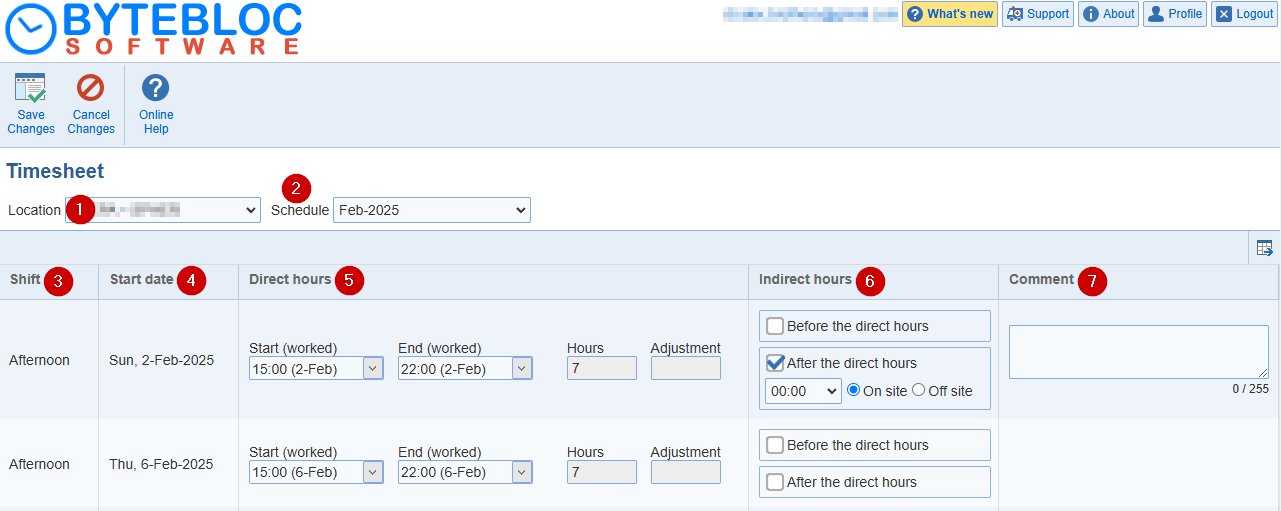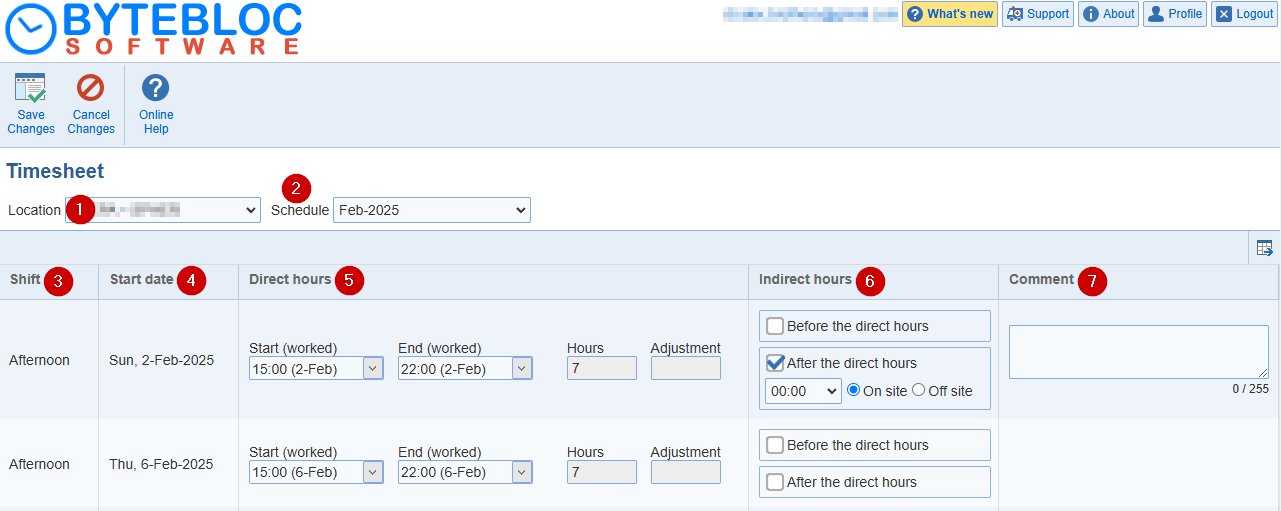Open topic with navigation
Timesheet
Enter or revise your hours
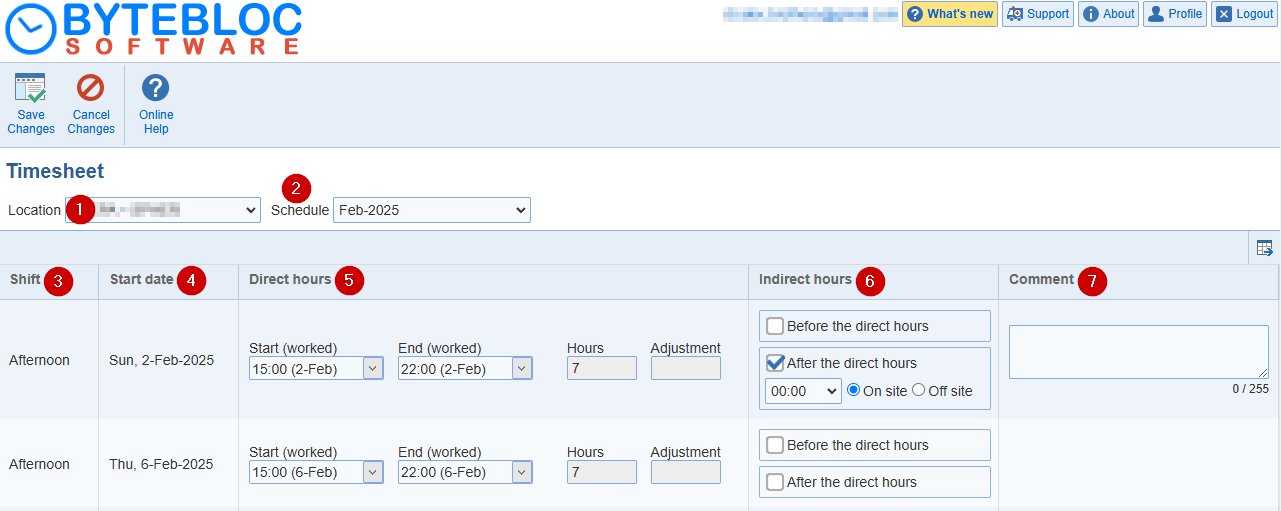
- Location: If you have multiple 'locations' and 'sites' they'll be listed to choose from.
- Schedule:To view a different schedule request, simply select the schedule from the drop down menu. You can move alphabetically through the Schedules by pressing the Down arrow key on your keyboard.
- Shift:A shift name will be displayed for the shift you worked.
- Start date:Date of worked shifts
- Direct hours:Worked hours
- Indirect hours:Outside of worked (direct) hours associated with or worked in the context of shifts
- Comment:(Optional)