
Add Group: To create a new 'Provider Group', click the 'Add Group' button within the menu. The 'Provider group' window will display and here you can start entering in the 'Name' and 'Precedence'.

1. Name: This is used as a label. You can name the group whatever you want. The asterisk indicates that it's a required field.
2. Active: Provider groups can be disabled. When a provider group is disabled, the providers in the group are not included in new schedules. Additionally, the schedule cannot be published to providers in disabled groups.
3. Max. number of 'Need off' requests per day:(Optional) Limits the 'Need off' number per day per provider group counted toward the limit defined for the total number of need off requests. When the option is used, only shift and time off requests that encompass the entire day are counted.
4. Maximum number of days and shifts off per provider per schedule:(Optional) Limits the number of days off per provider per schedule within the provider group.The maximum number of days off allowed per schedule period is enforced when defining future off requests. For provider groups with non-monthly schedules, the number of days off allowed is prorated per month. Shifts marked as 'Need off' as a result of the 'Shift off prior to day off' rule *are* counted *when* the 'off-all-day-only' option is *not* selected. Only 'Need off' requests are counted toward the total. All days when a provider is off as a result of at least one need off request. Depending on the option 'Include wish-off requests when enforcing the limit' wish off request may or may not be considered along with need off and cycle off requests when enforcing the limit. 'Can't do' settings are not counted toward the limit.
Maximum number of days off per schedule:The maximum number of days off allowed per schedule period is enforced when defining shift requests. Shifts marked request off 'Shift off prior to day off' rule *are* counted *when* the 'off-all-day-only' option is *not* selected. Depending on the option 'Include wish-off requests when enforcing the limit' wish off request may or may not be considered along with need off and cycle off requests when enforcing the limit. 'Can't do' settings are not counted toward the limit.
Note: In the context of future off requests, which are always defined monthly then, the limit that applies based on this option will be prorated.
Example: The limit is set to 30 days, and the schedule is done quarterly (i.e., each schedule spans 3 months). In a request schedule, the limit of 30 days applies. It does not matter where the days taken off are within the period. For future-off requests for a given month (e.g., Jan-2025), a limit of 30 / 3 = 10 days will apply. Therefore, a provider will be able to request at most 10 days as "need-off" as future off requests in any given month.
Minimum ratio between the number of days available and the provider workload: The minimum ratio between the number of days available and the provider workload limits the number of days a provider may request off in a schedule. For example, a provider with a total workload set to 10 shifts for a 31-day schedule and the ratio set to 1.5 must be available for at least 10 * 1.5 = 15 days. Therefore, they may request, at most, 31 - 15 = 16 days off.
If both the options 'Maximum number of days off per schedule' and 'Minimum ratio between the number of days available and the provider workload' are set, the limit on the number of days off is determined by the options resulting in the lowest number of days off.
This setting is available at the level of locations, provider groups, and individual providers.
Maximum number of consecutive days off: Set a limit on number of days off in a row.
Maximum number of weekend days off per schedule:Set a limit on number of weekend days off.
Determine days off based on the total daily duration requested off: Allows to enforce the maximum number of days off per schedule based on the total time requested off each day. If this option is set, a day will be counted off if the total time requested off exceeds the value set for the option. Wish off request will be considered when determining days off. The option can be specified at the level of a location or at the level of provider groups.
Include wish-off requests when enforcing limits for days off: Determines if wish off requests are considered in addition to need off and cycle off requests when enforcing the 'Maximum number of days off per provider per schedule'. The option can be specified at the level of a location or at the level of provider groups.
Maximum number of need off shifts per schedule: A limit is available for the number of need off shifts that a provider can request within a schedule.
Maximum number of wish off shifts per schedule: A limit is available for the number of wish off shifts that a provider can request within a schedule. The maximum number of shifts off or weekend days off per schedule may be exceeded as a result of future off requests.

5. Allow or disallow future-off requests: Hide 'Future off Requests' menu based on provider group, 'Allow', 'Require approval of future off request' or 'Provider can only see their own requests'.
- Allow: Check this check box to display the 'Future off requests' screen.
- Require approval of future off requests: Check this check box to turn on approvals. 'Future off requests' screen are normally transferred to the request schedule. If you want to instead require approval of all future off requests, select this check box. You will receive email notification of each and every Future off request.
- Provider can only see their own requests: Providers can view all requests made by all providers when reviewing the Future off request calendar. If you select this option, providers can only see their own Future off requests and a number indicating the count of the other providers who have requested off on each future off day.
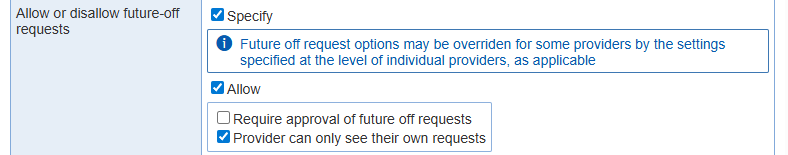
Note: Future off requests options may be overridden for some providers by the settings specified at the level of individual providers, as applicable.
6. Precedence: This means the priority of the group. At present, the precedence is informational only.
7. Delay for swap-meet proposal notifications: Notifications for swap meet proposals can be delayed based on the membership of provider to provider groups. Determine 'X' number of hours per provider group.

Edit Group: Select a 'Provider Group' then click the 'Edit Group' button in the top menu or double-click on the name of the group. The 'Provider group' window will open and here you can make your edits to the 'Name', 'Active', 'Max. number of Need Off requests per day', 'Maximum number of days off per provider per schedule', 'Precedence' and 'Delay for swap-meet proposal notifications'.
Note: All providers that are in groups for which limits are not defined are subject to the limits specified at the level of the location.