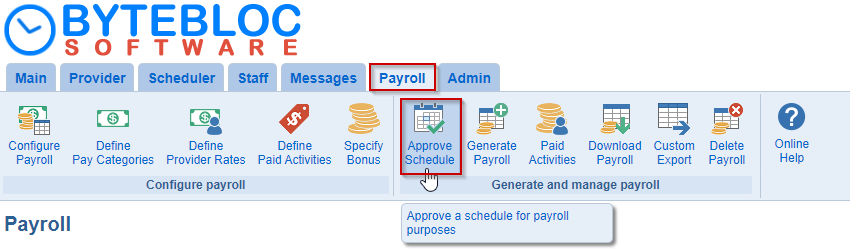
If this option is available, you can select 'Approve Schedule' for payroll generation. This is a 'Configure Payroll' setting which is optional and enables the generation of payrolls can be conditioned on the approval of the final hours for schedules. The most current version of the schedule will be used to generate payroll.
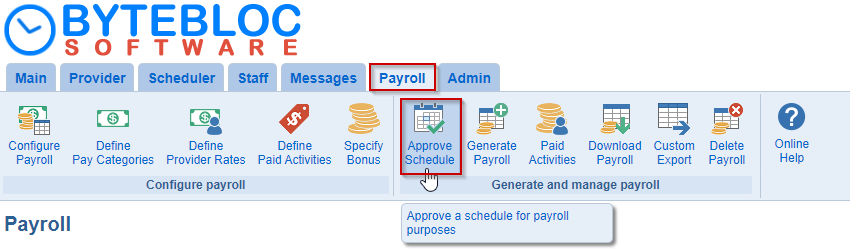
Approve Schedule: Approve a schedule for payroll purposes.
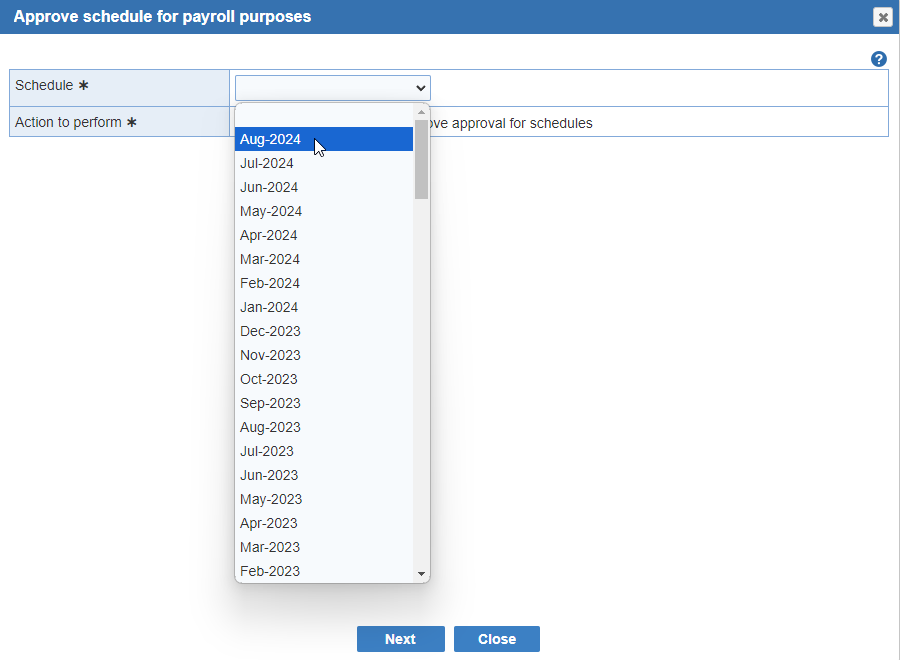
Schedule: Choose a schedule period from the 'Schedule' drop down menu
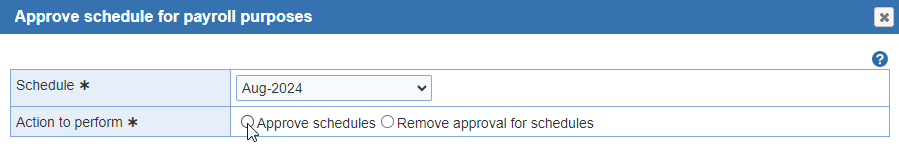
Action to perform: Select one of these options to proceed
- Approve schedules: Approve schedule to generate a payroll summary
- Select the 'Group' name to select the 'Location name'.
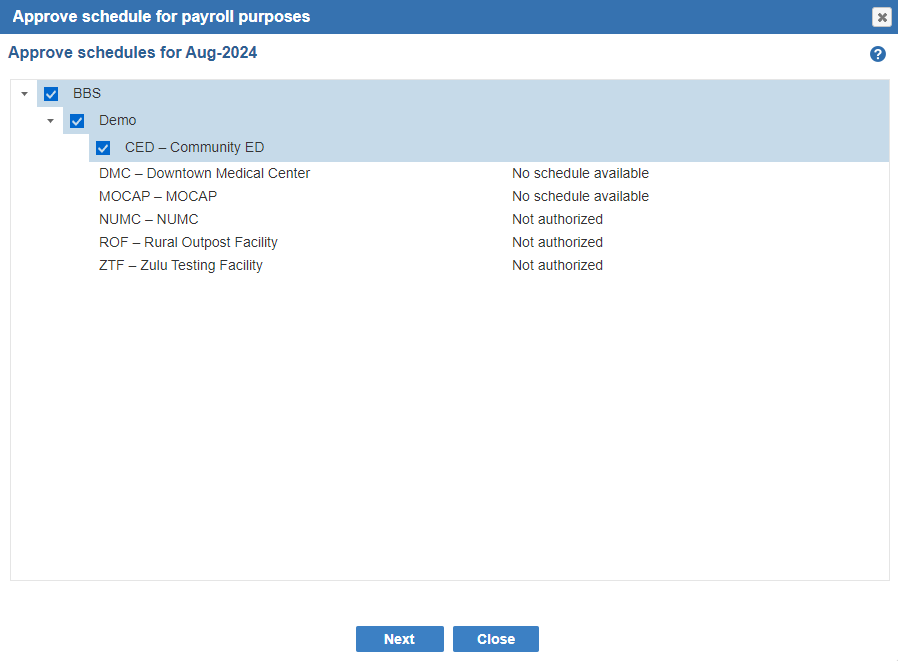
- Click on the 'Next' button to continue.
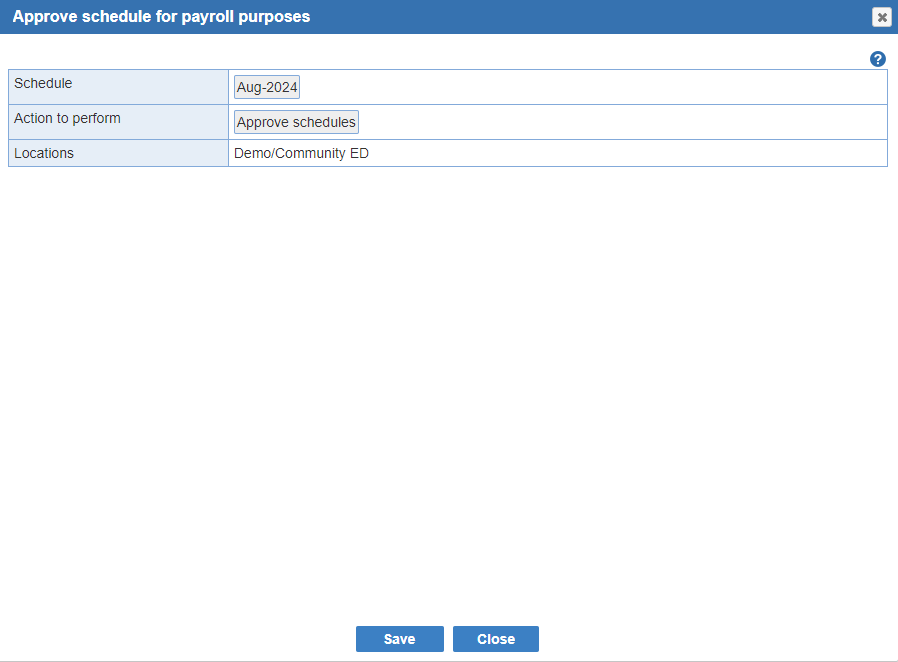
- Lastly, click on 'Save' to confirm the approval.
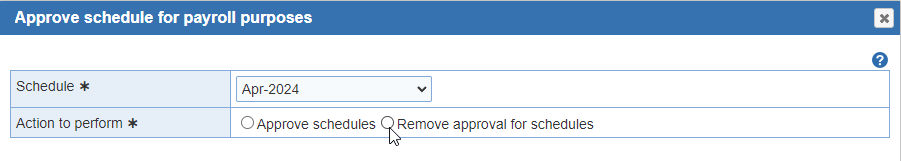
- Remove approval for schedules: Remove approved schedules to make edits to 'Adjusted As-Worked' versions.
- Select the 'Group' name to select the 'Location name'.
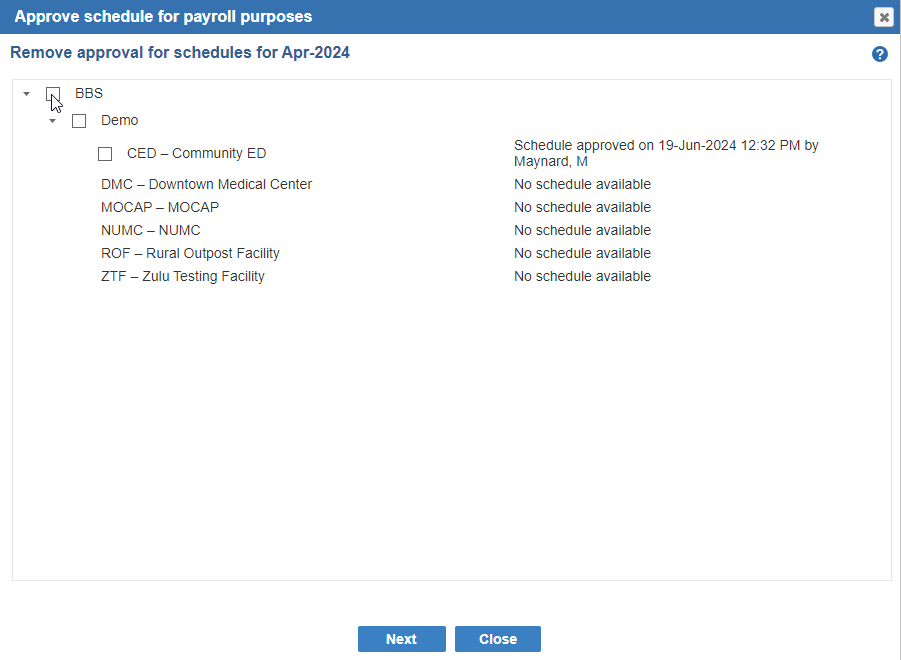
- Click on the 'Next' button to continue.
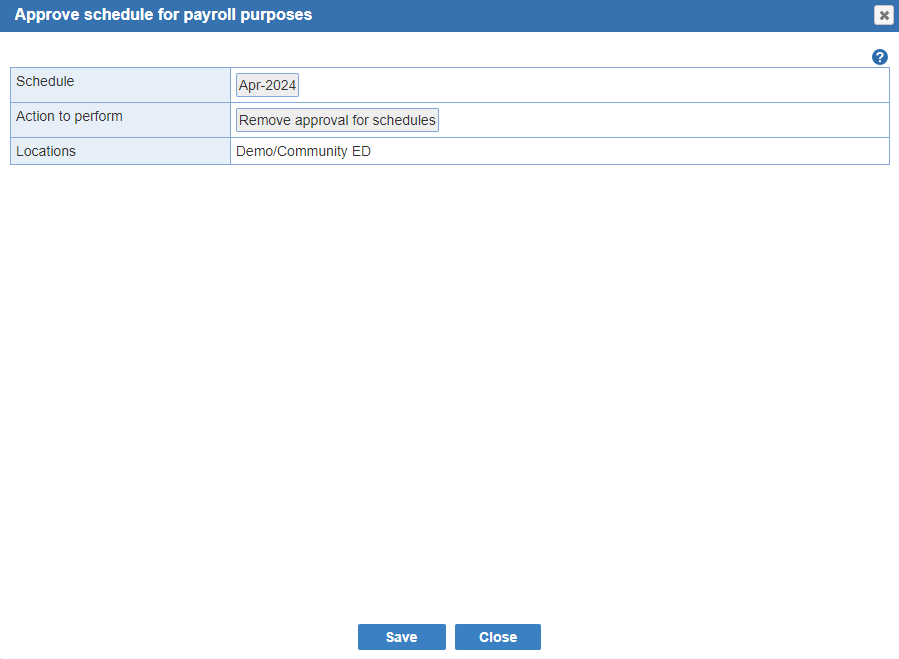
- Lastly, click on 'Save' to confirm approval removal.
Now, you can generate a payroll summary by clicking on 'Generate Payroll' from the 'Payroll portal' menu.